Mojini v3 : How to Check Application Status Easy on bhoomojini.karnataka.gov.in
Currently, residents of Karnataka have the convenience of checking Mojini v3 application status using various devices such as mobile phones, PCs, or laptops. Please refer to the article below for more details.
Check Mojini V3 Allotment Status | Mojini Allotment Status 2022| Download Mojini Application Status in Karnataka | Land Survey Documents @bhoomojini.karnataka.gov.in.
The article outlines the process of checking Mojini v3 allotment status and downloading application status in Karnataka, including accessing land survey documents. This can be done on the official websites www.bhoomojini.karnataka.gov.in and https://www.landrecords.karnataka.gov.in by entering the application number. Users can also download E View/Download Survey Documents and make e-payments to obtain the original survey documents.
Farmers in Karnataka now have access to the Mojini tool, allowing them to track the online Mojini v3 application status through internet access to land records. Mojini V3, provided by the Government of Karnataka, is a digital web portal and Android app that facilitates farmers in obtaining copies of land survey records without the need to visit government offices repeatedly.
What is Mojini V3?
The primary goal of the Mojini V3 platform is to simplify the retrieval of land-related information and documents, providing farmers of Karnataka state with increased convenience in managing their land records. Mojini V3 allows users, particularly farmers, to review details related to land surveys, application status, and other pertinent documents through online access.
Mojini V3 Application Status: A Comprehensive How-To Guide
To verify the status of your Mojini application, visit the official Mojini v3 website and choose the “Application Status” option. Input the necessary information, including the application number, mobile number, or survey number, and obtain the status. Follow the straightforward steps for monitoring the Mojini v3 application status.
Step 1: Verify Status Through Mojini v3 Website
- Navigate to the Mojini v3 web portal by accessing https://bhoomojini.karnataka.gov.in/index.html
- Click on the “Application Status” section.
- Opt for the preferred option to obtain status (application number, mobile number, or survey number).
- Input the application number and click “Retrieve Status.”
Step 2: Confirm Status Using Mojini App
- Download the Mojini App for Android from the Google Play Store.
- Launch the Mojini App and select “View Mojini Request Status.”
- Choose an option (Application Number, Mobile Number, or Survey Number) to check the status.
- Provide the necessary details and click “Retrieve Status.”
Step 3: Validate Status via https://www.landrecords.karnataka.gov.in
- Visit the land records Karnataka website at https://www.landrecords.karnataka.gov.in
- Scroll down, navigate to “Other services,” and access “Mojini.”
- You will be redirected to https://bhoomojini.karnataka.gov.in.
- Click on “Application Status,” pick the latest record, opt for “Search by mobile number,” and click “Retrieve Status.”
Checking Your Mojini V3 Allotment Status
To check Mojini Allotment status, follow these simple steps on the official website of Bhoomojini Karnataka:
- Visit the official website at https://bhoomojini.karnataka.gov.in/index.html
- Click on “Allotment Status.”
- Choose an option (application number, survey number, or mobile number).
- Enter the necessary details and retrieve the status.
Checking 11e Sketch Application Status
To view the status of 11e Sketch on bhoomojini.karnataka.gov.in using the Application Number, follow these steps:
Step 1: Visit the official website of the Government of Karnataka Mojini.
Direct link: https://bhoomojini.karnataka.gov.in/index.html
Step 2: On the Homepage, select the “View Sketch” option.
Step 3: Enter your Application Number.
Step 4: Choose 11E/Phodi/Alienation from the drop-down menu.
Step 5: Finally, click on “Sketch View.”
What are the benefits of Mojini v3?

Effortless get entry to to vital land information
- Time-saving competencies, eliminating traditional visits to authorities workplaces
- Digitalization of land facts for a more prepared and transparent machine
- Real-time online utility monitoring for surveys and allotments
- Substantial reduction in office work via a digital file repository
- Integrated e-price facilities for secure and convenient online transactions
- Empowerment of farmers with get right of entry to to critical land facts
- Mobile accessibility for on-the-pass access to land-related records
- Simplified and obvious allotment processes for better accessibility
- Contribution to stepped forward land governance thru a virtual and transparent device.
Bhoomi Portal: The Process of Mutation Change
- Visit the Official Bhoomi Portal: Go to https://landrecords.karnataka.gov.in/ to access the Bhoomi portal.
- Navigate to Services: Click on the ‘Services’ tab and choose the ‘Mutation’ option from the menu.
- Enter Land Details: Provide specific information, including district, taluk, hobli, village, and survey number of the land or property slated for mutation.
- Fill Seller and Buyer Details: Input details of the seller and buyer (or deceased and heir) associated with the land or property.
- Document Submission: Upload necessary documents like sale deed, death certificate, inheritance certificate, etc.
- Online Fee Payment: Pay the mutation fee securely using online options such as net banking, debit card, or credit card.
- Submission: Submit the mutation application and make note of the acknowledgement number for future reference.
How to Verify Karnataka Bhoomi Ownership
- Visit the Bhoomi Portal: Go to the official Bhoomi portal.
- Access RTC Information: Click on the ‘View RTC Information’ option located under the ‘Services’ tab.
- Choose Owner Wise: Select the ‘Owner Wise’ option from the available choices.
- Enter Land Details: Provide specific information, including district, taluk, hobli, village, and the owner’s name of the land you wish to verify.
- Fetch Details: Click on ‘Fetch Details’ to view the RTC (Record of Rights, Tenancy, and Crops) information of the land categorized by owner name.
Decoding Karnataka Bhoomi: How to Check Mutation Status
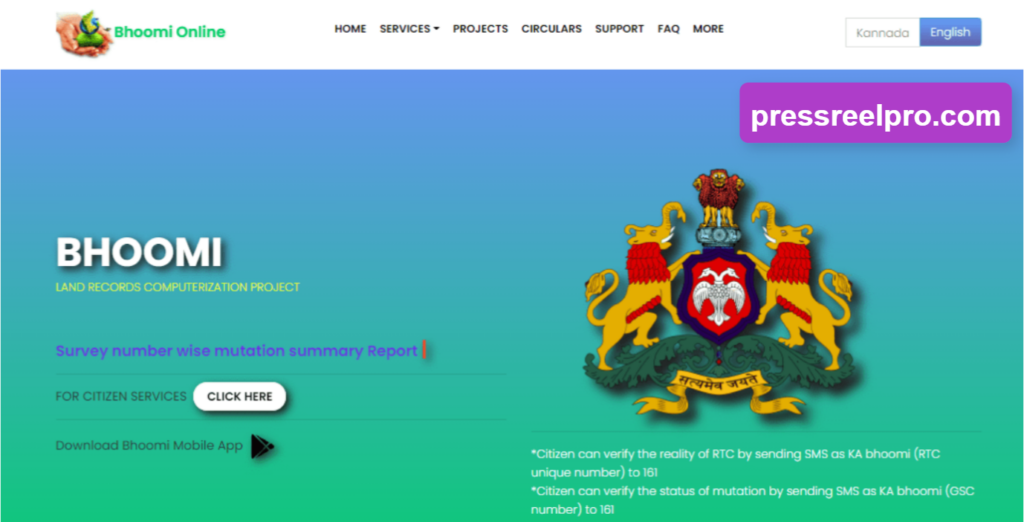
Checking Mutation Status on Karnataka Bhoomi: A Step-by-Step Guide
- Visit Bhoomi Portal: Go to the official Bhoomi portal at https://landrecords.karnataka.gov.in/.
- Access Services: Click on the ‘Services’ tab on the portal.
- Select View RTC and MR: Choose the ‘View RTC and MR’ option from the available services.
- Mutation Status: Locate and select the ‘Mutation Status’ option to inquire about the status of your mutation.
- Enter Land Details: Input specific details such as district, taluk, hobli, village, and survey number related to the land or property for which you applied for mutation.
- Provide Acknowledgement/Mutation Number: Enter the relevant acknowledgement number or mutation number and click on ‘Fetch Details.’
- Check Status: Explore the displayed information to ascertain the status of your mutation application—whether it is pending, approved, or rejected.
Karnataka Bhoomi: How to View Survey Documents Online
How to View Survey Documents Online
- Visit Bhoomi Karnataka Portal: Navigate to the professional Bhoomi Karnataka Portal at landrecords.Karnataka.Gov.In.
- Access View Survey Documents: Click on the ‘Services’ menu after which choose ‘View Survey Documents (Akarband).’
- Login with Mobile Number: On the login page, enter your cell quantity and the supplied captcha code.
- Mobile Verification: Click at the ‘Login’ button, and you’ll get hold of a One Time Password (OTP) on your registered mobile quantity.
- Enter OTP: Enter the acquired OTP and click on on ‘Verify.’
- Fill Survey Details: On the dashboard, select the district, taluk, hobli, village, survey range, hissa quantity, and captcha code.
- Fetch Details: Click on ‘Fetch Details’ to retrieve the survey record or akarband for the specified land parcel.
8. View, Download, or Print: The survey document will be displayed at the display screen. You can similarly download or print it the usage of the supplied alternatives.
Karnataka Bhoomi: Steps to Check Revenue Maps Online
- Visit Bhoomi Online Website: Head to the official land records portal of Karnataka Government, Bhoomi Online.
- Select “Services”: From the menu bar, choose “Services” and click on “Revenue Maps.”
- Enter Land Details: Provide the required details such as district, taluk, hobli, and map type for the specific land you wish to check. Alternatively, you can scroll down and locate the map by clicking on the PDF icon.
- View or Download: Click on “View Maps” to visually inspect the revenue map of the land. For downloading, use the PDF icon.
Downloading Karnataka Bhoomi App
To acquire the Karnataka Bhoomi app and retrieve land records, adhere to the following instructions:
- Launch the Google Play Store on your Android device.
- Input search terms like “Bhoomi” or “Karnataka Land Records” into the search bar to locate relevant applications.
- Explore the array of apps linked to the Bhoomi project, a land records management system implemented by the Karnataka State Government.
- Opt for an app that aligns with your needs and preferences, such as BHOOMI, Bhoomi Karnataka – RTC MR, BHOOMI APK, or Bhoomi Karnataka Land Records.
- Select the chosen app and click the “Install” button to commence the download and installation process.
- Grant the app necessary permissions, such as location and storage, when prompted during installation.
- Allow time for the app to download and install on your device.
- Once the installation is finalized, open the app.
- Navigate within the app to access features like viewing land records, i-RTC details, survey documents, mutation status, etc.
- Input the essential details like district, taluk, hobli, village, and survey number to retrieve your specific land records.
By adhering to these steps, you can successfully download and utilize the Karnataka Bhoomi app for accessing land records on your Android device.
Connecting with Bhoomi Karnataka Portal : Customer Support Options
For any inquiries or concerns regarding the Bhoomi Karnataka Portal, you can reach out to them using the following contact details:
Email: [email protected]
Phone: 080-22113255, 8277864065, 8277864067, 8277864068
Postal Address: Bhoomi Monitoring Cell,
SSLR Building,
K.R. Circle,
Bangalore – 560001
FAQs
How can I track the status of my Mojini v3 application?
To verify the status of your Mojini v3 application, follow these steps:
- Visit https://bhoomojini.karnataka.gov.in/index.html.
- Click on “Application Status” in the navigation menu.
- Choose “Application Number” from the options.
- Enter your application number into the provided field.
- Tap on “Get Status” to retrieve the current status of your Mojini v3 application.
Which website is considered the official platform for Mojini S?
The designated website for Mojini V3 can be found at bhoomojini.karnataka.gov.in.
What does the Bhoomi Karnataka Portal entail?
The Bhoomi Karnataka Portal is an online platform established by the Karnataka State Government to streamline land management and offer access to crucial land-related documents and records in a centralized manner.
What are the steps to access my RTC or Pahani online?
To access your RTC or Pahani online, go to landrecords.karnataka.gov.in, navigate to the “Services” menu, and then select “View RTC & MR.
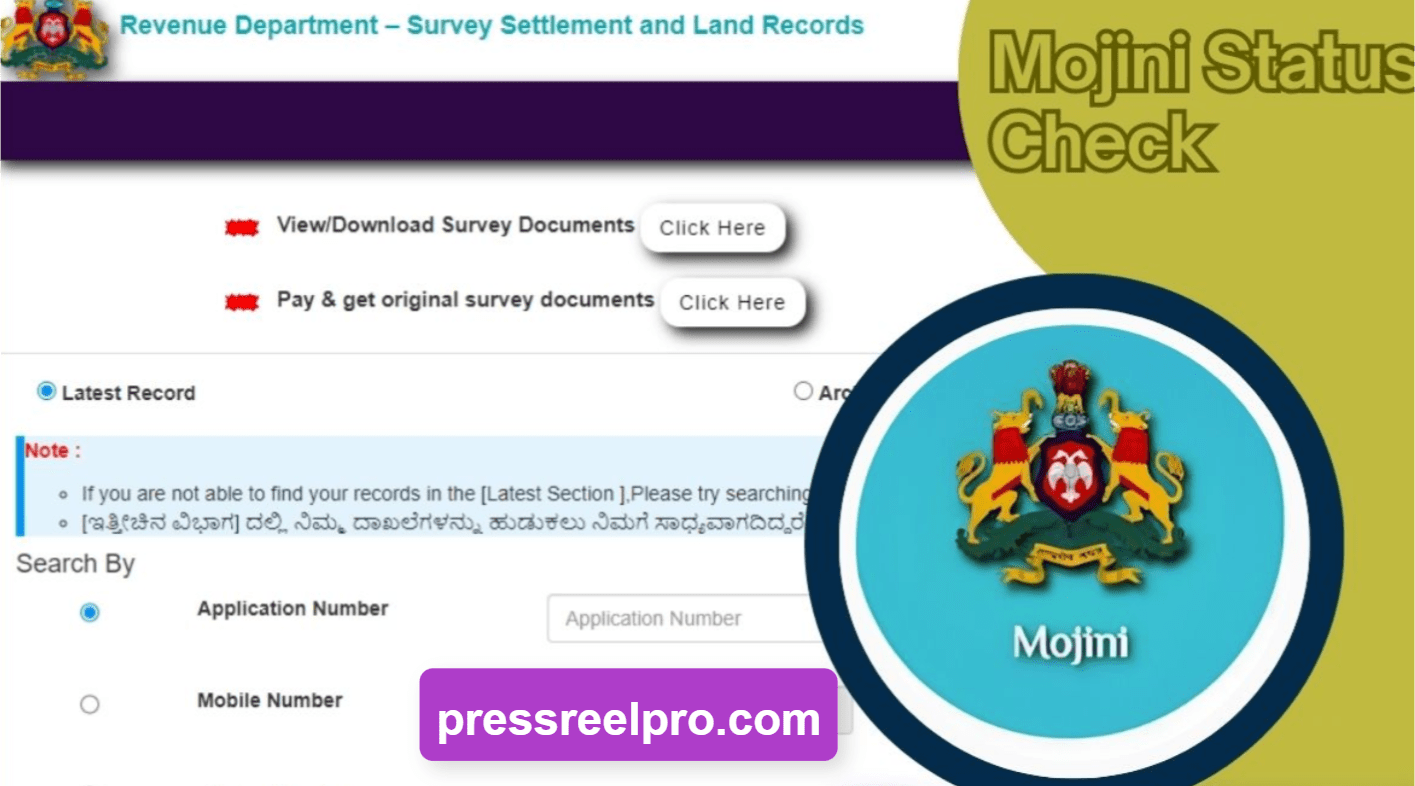
Post Comment
You must be logged in to post a comment.